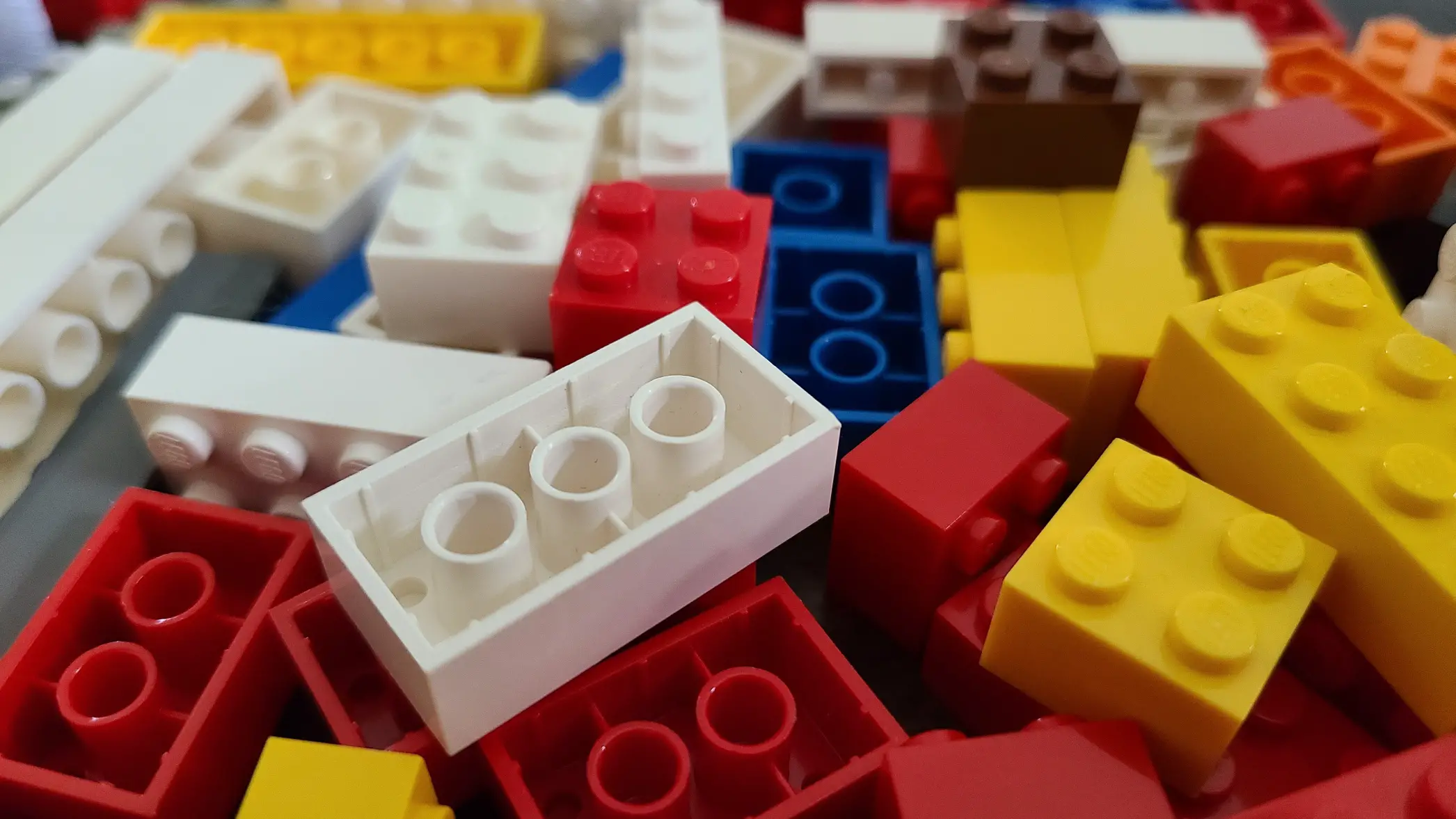
LEGO has been around for decades and is known as one of the most popular toys in history. Stickers have been used in their sets since the 1970s. Have you ever looked at a LEGO Set and wondered why they use stickers? Why don’t they just print straight on the brick and eliminate the need for stickers? In this article, we will examine these questions and try to get to the bottom of this.
The LEGO Group uses stickers on certain elements to enhance detail when it is not always possible to print directly on an element due to manufacturing and financial reasons. For example, if there was a console panel in a Star Wars set, and the LEGO Group created a new element exclusively for that set, then it may not be cost-effective to make a brick just for that one set. It may be cheaper and more efficient to produce stickers to put on that one element.
The use of stickers also allows more custom play for the builder where they have the choice of applying stickers to pieces or not and being able to use those parts for other builds.
The LEGO Group recommends that you spray a small amount of window cleaner on the brick or part you want to apply the sticker to. Then when you apply the sticker, you can adjust it to make sure it is situated the way you want it without damaging it. You can then use a flat edge to get rid of any bubbles and leave it to dry.
I also like to place the brick I am applying the sticker to, on a larger brick so it is easier to handle. I have found that this works really well as I have such big hands it is sometimes not very easy to handle a small brick or element and get the sticker on straight.
How Do You Get LEGO Stickers Straight?
A good way to get LEGO stickers straight is to use window cleaner as described above. I use this method all the time and it works great! I like to apply a little of the cleaner directly to the LEGO element with my finger and then apply the sticker. Having the cleaner on the brick underneath the sticker allows you to move the sticker around to ensure that it is perfectly straight.
I also like to use a pair of tweezers which are very useful especially if you have large hands like myself. Using tweezers makes it much easier to maneuver the sticker into perfect alignment.
How Do You Remove LEGO Stickers?
There are many ways of removing LEGO stickers from different elements. A simple way is to soak the element with the sticker, in warm water until you see the sticker lift up from the element.
Another good method is to add a few drops of Visine and leave it for a minute or two. Whatever, you do, do not use nail polish remover as it can damage the sticker.
If you want to use a quicker method, applying heat will loosen the glue and allow the sticker to be removed much easier.
Use a hairdryer or hold the LEGO element with the sticker to something hot like a cup of hot water and then use a knife to gently start removing the sticker. In the video below, a hot cup of tea is used to remove a sticker.
How Do You Clean LEGO Stickers?
LEGO stickers are quite delicate and require extra special care. Don’t submerge the stickers in water as they may be damaged. Use a soft cloth or soft toothbrush and use gentle strokes, careful not to scratch the sticker.
How Do You Fix LEGO Stickers?
If the stickers have just lost their adhesiveness, then you can use a glue stick to stick them back on or use a sticker maker machine for better results. I have the Xyron X150 sticker maker which works amazingly well for LEGO stickers. Just run any stickers that have lost their ability to stick, through this machine and they will be sticking like new. Check the latest price for this machine on Amazon.
If the sticker is torn or bent and doesn’t look good when you try to stick it back on, then just replace it through the methods described below.
How Do You Replace LEGO Stickers?
The best way to replace LEGO stickers is to go to LEGO.com and request replacements. You can request replacement stickers if they were missing from new sets or you can request replacement stickers for older sets that have had the stickers damaged.
To replace stickers through LEGO, just go to LEGO.com. Once on the LEGO website, you can either contact them through email, chat, or phone and request the missing stickers or you can use their Bricks & Pieces service. Once you click on this link and confirm your location, enter the 4-7 digit number of the LEGO set you to want the replacement stickers for. Scroll to the bottom of the bricks and click on “I can’t find what I’m looking for”. A window will pop up where you can send a message requesting the stickers that you need with as much detail as possible. Then click on “confirm order”. Now it calls it an order, but you don’t have to pay anything.
If you wish to replace stickers from older sets, LEGO may not have any available depending on the set. In this case, you would need to seek out a third-party supplier that is not affiliated with LEGO. There are several third-party suppliers out there, but unlike requesting stickers on LEGO.com for free, you will have to pay if you go through third-party providers.
How Do You Identify LEGO Stickers?
LEGO sticker sheets should have a part number on the bottom of the sheet, next to where “LEGO Group” is written. Use this part number to request replacement stickers from LEGO.com or secondary sources.
Does Water Ruin LEGO Stickers?
Water can ruin LEGO stickers, it just comes down to how long the stickers are submerged in water for. Soaking LEGO stickers in water for extended periods of time will make the sticker lose it’s adhesiveness and the sticker will start to come off. If you are washing a LEGO piece that has a sticker and the water is not making contact for too long, then the sticker should be fine.
How Do You Seal LEGO Stickers?
A good way to seal your LEGO stickers and place a thin layer of protection on them is to use clear nail polish. The nail polish can protect the sticker from small amounts of water, drink spills, and just prevent them from peeling off from everyday play.
Another sealant you can use is something called Mod Podge. Mod Podge has been around since 1967 and is a big favorite with hobbyists and crafters for years. This is a good alternative if you don’t have nail polish around the house. Mod Podge also comes in a spray-on form. For a complete Mod Podge kit, check out the latest price on Amazon.
How Do You Print LEGO Stickers?
You can use adobe illustrator or Microsoft Word to print custom stickers or copy LEGO stickers. In the video below you will be shown how to make custom stickers through either of the above software and your home printer.
This method could easily be used to copy LEGO stickers that have become damaged. Simply scan the damaged sticker and print it out onto sticker sheet paper.
What Was The First LEGO Set To Have Stickers?
It is unclear which LEGO set had the first stickers, but one of the first sets was the Town LEGOLAND Truck with Trailer (685) which was introduced in 1972.
Final Thoughts
LEGO uses stickers to add detail to an element without having to print directly on the element, restricting play and building other models with the pieces. It also gives more choice to the builder who can decide if they even want to use all the stickers or not.
LEGO has also made the replacement of stickers extremely easy and this can be done by visiting their website and requesting any missing or damaged stickers.
